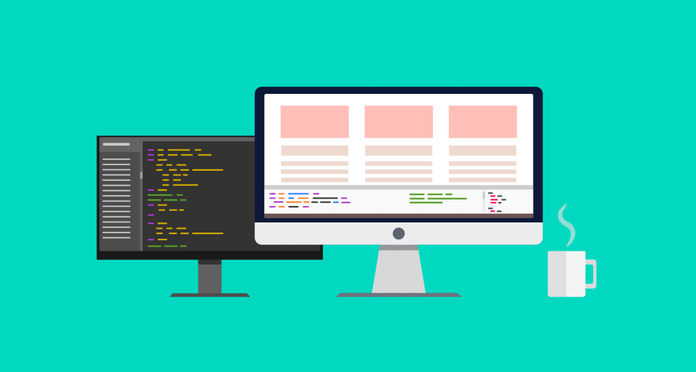The recent malware attacks have kept computer users on their toes regarding their files, folders, software, and computer systems in general. Finding unknown files on one’s PC can be pretty alarming for the majority of Windows users.
One such file type is Vulkan Runtime Libraries, which we can find in our Settings or the Control Panel. However, not many users know what it does, even though they have seen the file on their PC program list.
All about Vulkan Runtime Libraries
I can see the Vulkan Runtime Library in my Settings or Control Panel. What is it, and should I delete it?
Similar to DirectX and Open GL, Vulcan Runtime Libraries is a new graphics standard which installs on our computer without notifying us or asking for our permission. Actually, the tool is a 3D Graphics API, which is a part of the Nvidia driver bundle. In a nutshell, it enhances the 3D gaming performance and is bundled with video card drivers. Nvidia automatically installs it on our computer during the video driver update.
Since this tool does not notify its users of its installation, it’s no wonder everyone is worried about it. After all, it might as well be another piece of malware. Check if you have this tool installed on your PC after you’re done reading this post.
Windows 10 users should open the Settings using the Win+I shortcut. Next, we should click on Apps & Features and use the search box to find Vulcan Runtime Libraries. The tool will show up in the search results if our PC has it installed.
Users who have Windows 7 should open Control Panel and go to Uninstall a Program. Check the list of programs for a tool called Vulcan Runtime Libraries.
As we already know, Vulcan Runtime Libraries is a 3D gaming tool
Even though not every single game uses it, it’s still a requirement for some popular titles. These include CryEngine, Star Citizen, Dota 2, Unity, and Talos Principle. So our readers can feel free to remove this tool if they do not play any of the above games, as this won’t affect the performance of their PC.
Keep one thing in mind, though — once we’ve removed it, we won’t be able to reinstall it manually. Since some of the PC games we play may require this tool, we should double-check everything before uninstalling it.
For those who are here because they’ve already removed it and their games need it to run properly, you need to reinstall the entire designated graphics driver.